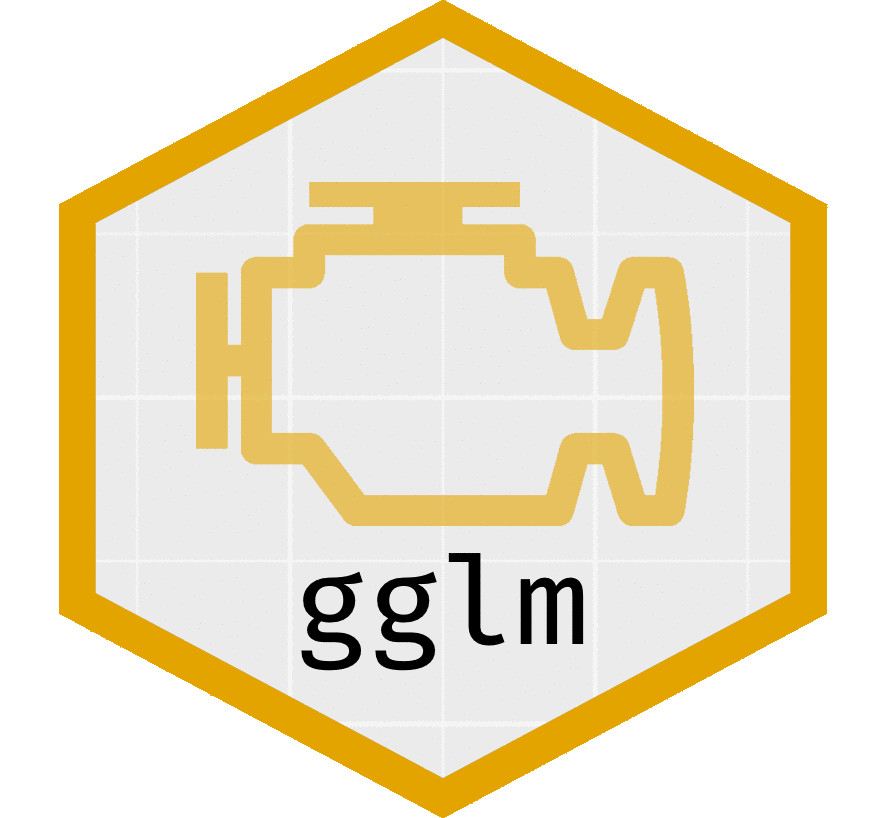
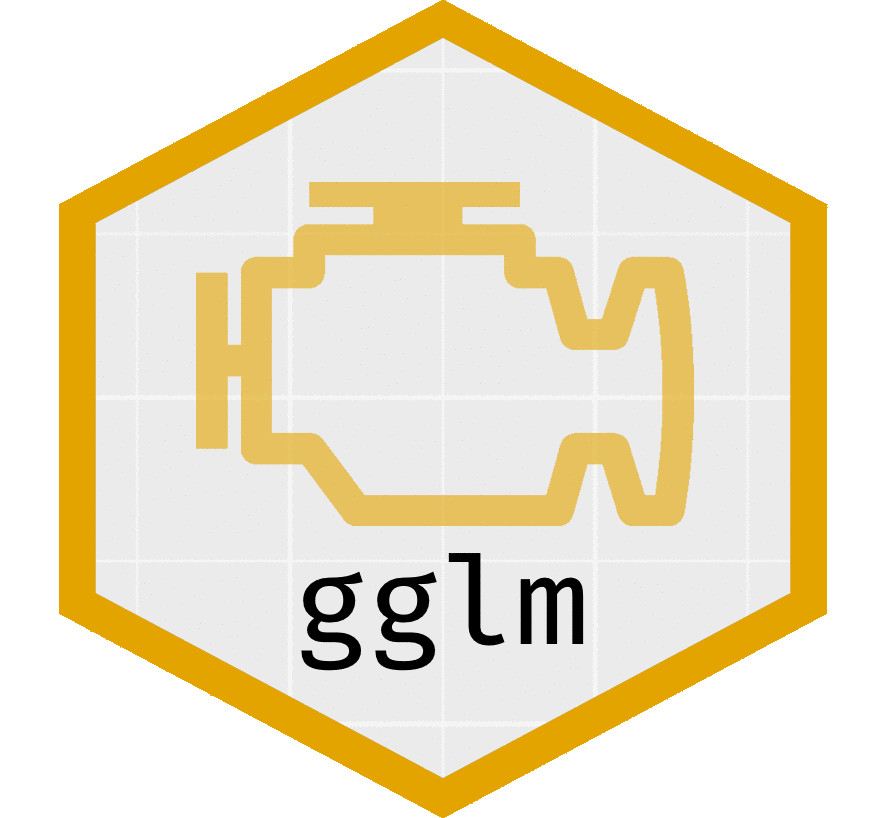
gglm, The Grammar of Graphics for Linear Model Diagnostics, is a package that creates beautiful ggplot2 diagonostic plots for linear models that are easy to use and adhere to The Grammar of Graphics. The purpose of this package is to provide a sensible alternative to using the base-R plot() function to produce diagnostic plots for linear models.
gglm has two main types of functions. First, the gglm() function for quickly creating the four main diagnostic plots, similar to when you call plot() on an lm type object. Second, the stat_*() functions, which produce diagnostic plots the align with The Grammar of Graphics by creating ggplot2 layers that allow for easy plotting of particular model diagnostic plots.
gglm()library(gglm) # Load the package
data(mtcars) # Load example data
model <- lm(mpg ~ ., data = mtcars) # Create your model
gglm(model) # Plot the four main diagnostic plots
stat_*() functions
# We can also add layers such as themes to these `ggplot`s and adjust features of the plot:
ggplot(data = model) +
stat_cooks_leverage(alpha = 1) +
theme_minimal()
gglm() plots the four default diagnostic plots when supplied an lm object. This function works similarly to plot.lm(), except that it displays the four diagnostic plots at once.
stat_normal_qq(), stat_fitted_resid(), stat_resid_hist(), stat_scale_location(), stat_cooks_leverage(), stat_cooks_obs(), and stat_resid_leverage() all are ggplot2 layers used to create individual diagnostic plots. To use these, follow Example 2.