The R package ‘iglu’ provides functions for outputting relevant metrics for data collected from Continuous Glucose Monitors (CGM). For reference, see “Interpretation of continuous glucose monitoring data: glycemic variability and quality of glycemic control.” Rodbard (2009). For more information on the package, see package website.
To cite:
Broll S, Urbanek J, Buchanan D, Chun E, Muschelli J, Punjabi N and Gaynanova I (2021). Interpreting blood glucose data with R package iglu. PLoS One, Vol. 16, No. 4, e0248560.
Broll S, Buchanan D, Chun E, Muschelli J, Fernandes N, Seo J, Shih J, Urbanek J, Schwenck J, Gaynanova I (2021). iglu: Interpreting Glucose Data from Continuous Glucose Monitors. R package version 3.0.0.
iglu comes with two example datasets: example_data_1_subject and example_data_5_subject. These data are collected using Dexcom G4 CGM on subjects with Type II diabetes. Each dataset follows the structure iglu’s functions are designed around. Note that the 1 subject data is a subset of the 5 subject data. See the examples below for loading and using the data.
The R package ‘iglu’ is available from CRAN, use the commands below to install the most recent Github version.
# Plain installation
devtools::install_github("irinagain/iglu") # iglu package
# For installation with vignette
devtools::install_github("irinagain/iglu", build_vignettes = TRUE)library(iglu)
data(example_data_1_subject) # Load single subject data
## Plot data
# Use plot on dataframe with time and glucose values for time series plot
plot_glu(example_data_1_subject)
# Summary statistics and some metrics
summary_glu(example_data_1_subject)
#> # A tibble: 1 x 7
#> # Groups: id [1]
#> id Min. `1st Qu.` Median Mean `3rd Qu.` Max.
#> <fct> <dbl> <dbl> <dbl> <dbl> <dbl> <dbl>
#> 1 Subject 1 66 99 112 124. 143 276
in_range_percent(example_data_1_subject)
#> # A tibble: 1 x 3
#> id in_range_63_140 in_range_70_180
#> <fct> <dbl> <dbl>
#> 1 Subject 1 73.9 91.7
above_percent(example_data_1_subject, targets = c(80,140,200,250))
#> # A tibble: 1 x 5
#> id above_140 above_200 above_250 above_80
#> <fct> <dbl> <dbl> <dbl> <dbl>
#> 1 Subject 1 26.7 3.70 0.446 99.4
j_index(example_data_1_subject)
#> # A tibble: 1 x 2
#> id J_index
#> * <fct> <dbl>
#> 1 Subject 1 24.6
conga(example_data_1_subject)
#> # A tibble: 1 x 2
#> id CONGA
#> * <fct> <dbl>
#> 1 Subject 1 37.0
# Load multiple subject data
data(example_data_5_subject)
plot_glu(example_data_5_subject, plottype = 'lasagna', datatype = 'average')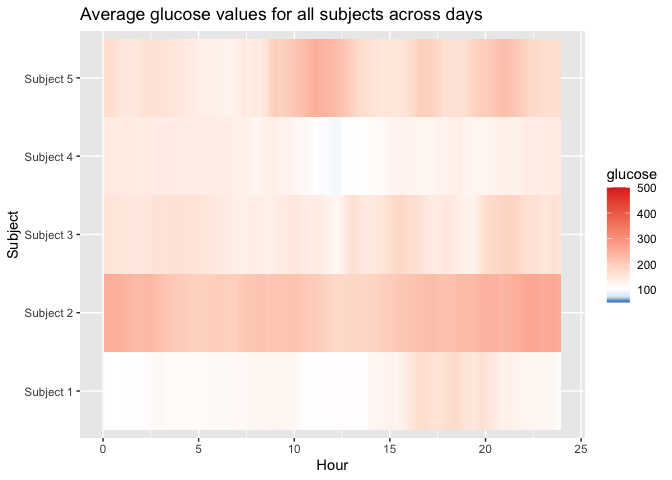
below_percent(example_data_5_subject, targets = c(80,170,260))
#> # A tibble: 5 x 4
#> id below_170 below_260 below_80
#> <fct> <dbl> <dbl> <dbl>
#> 1 Subject 1 89.6 99.7 0.652
#> 2 Subject 2 17.7 78.9 0
#> 3 Subject 3 73.5 96.0 0.913
#> 4 Subject 4 91.8 100 2.05
#> 5 Subject 5 55.3 90.3 1.13
mage(example_data_5_subject)
#> # A tibble: 5 x 2
#> # Rowwise:
#> id MAGE
#> <fct> <dbl>
#> 1 Subject 1 85.3
#> 2 Subject 2 118.
#> 3 Subject 3 116.
#> 4 Subject 4 72.4
#> 5 Subject 5 144.Shiny App can be accessed locally via
or globally at https://irinagain.shinyapps.io/shiny_iglu/. As new functionality gets added, local version will be slightly ahead of the global one.